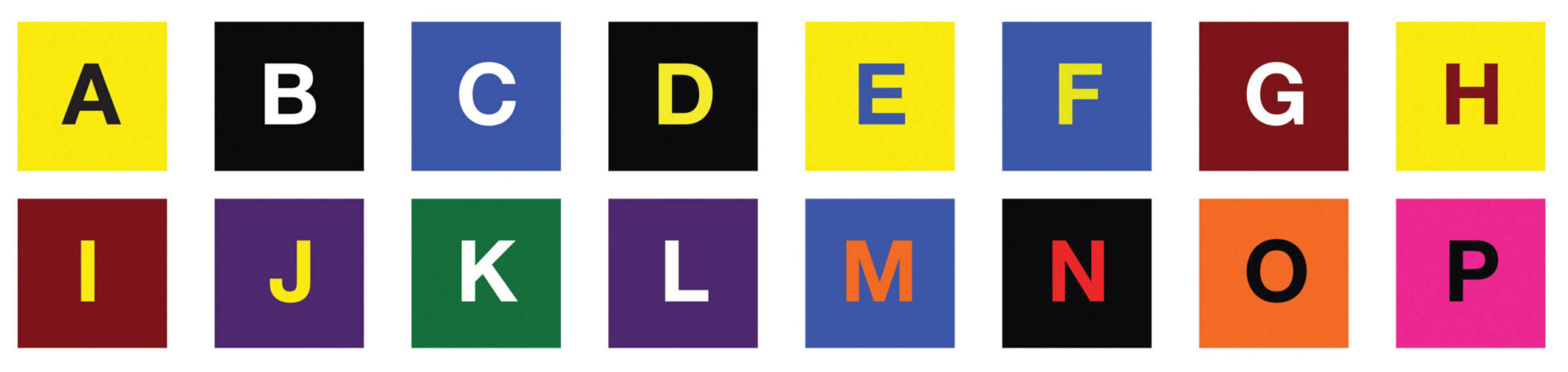Community Digital Billboards
Matrix of your sign (in pixels):
288 tall x 576 wide
Pixel pitch: 12mm
For artwork image quality, we recommend:
Multiply your sign's matrix by: 2
Artwork size (in pixels): 576 tall x 1152 wide
A 48px character will be 1 foot tall.
File Format
Keep it Simple
The first step to creating effective messages with your electronic sign is to keep the wording short and succinct.
Keep it Big
Large text will allow motorists to see your message from a greater distance. If your text is too small, it will be too hard to read. Your audience is then likely to disregard your messages entirely. Althought capable of much smaller, we recommend a 12" character as a minimum. Three foot text (and larger) would be optimum.
Keep it Clean
Avoid using thin fonts as well as most script fonts. The strokes of each character are simple too thin to maintain legibility over long distances. Use thick, heavy fonts to maximize readability. The bold option is an excellent way to add weight to your wording.


Keep it Colorful
High color contrast is a key ingredient. Just like using large text, the right clor combination can make your message readable from a much longer distance. Refer to the samples below for many of the best text color vs. background color combinations for your electronic sign.